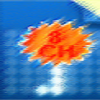Powerful USB Copy Protection to help you copy protect media files on USB drive
Powerful USB Copy Protection to help you copy protect media files on USB drive
Vote: (16 votes)
Program license: Trial version
Developer: kakasoft
Version: 5.51
Works under: Windows
Vote:
Program license
(16 votes)
Trial version
Developer
Version
kakasoft
5.51
Works under:
Windows
Pros
- Supports a wide range of file formats
- Military-grade encryption technology
- User-defined access and expiration settings
- Prevents illegal copying, deletion, and modifications
- User-friendly interface for easy application
Cons
- May not be suitable for users seeking basic file protection
- Full feature set necessitates purchase
Comprehensive Security for Portable Data Storage
USB Copy Protection stands at the forefront of data security for removable storage devices, providing robust protection against unauthorized access and distribution. Tailored for individuals and organizations that carry sensitive information on USB flash drives and other portable storage media, this software is a cornerstone for those who cannot afford data breaches.
Uncompromising Protection for Various File Types
USB Copy Protection excels in safeguarding a vast array of file formats. Whether it’s documents, presentations, spreadsheets, like DOC, XLS, PPT, or multimedia and design files such as PDF, TXT, FLASH, CAD, and PSD, users can rest assured that their content is guarded. What makes this tool remarkable is its support for EXEC files, offering a layer of security for software applications that are vulnerable to piracy.
The protection is woven into the files using military-grade encryption technology, ensuring that data cannot be illegally copied, deleted, or modified. This makes USB Copy Protection a formidable opponent to illicit attempts at accessing your digital assets.
User-Controlled Security Parameters
A standout feature that brings USB Copy Protection to the forefront of its niche is the ability to define usage parameters. Users can set valid periods and usage limits for the contents of the USB drive. This function provides substantial control over how data is accessed and how long it remains accessible, making it an ideal solution for time-sensitive or trial-based software distribution.
Robust Copy Protection Mechanism
USB Copy Protection's primary function is to prevent unauthorized copying and modifications to the files stored on a USB flash disk. Illegal copying, moving, deleting, saving, or altering the files becomes impractical due to the high-level security measures employed. Further benefits include the prevention of data leaks that often accompany the physical exchange of USB drives.
Ease of Use and Accessibility
Despite the sophisticated technology under its hood, USB Copy Protection touts an accessible interface that is manageable for users with varying degrees of technical proficiency. Its straightforward setup process enables quick and efficient protection deployment, making it suitable for fast-paced environments where time is of the essence.
The software is compatible with multiple operating systems, which ensures a smooth user experience across different platforms, reducing the risk of compatibility issues leading to security lapses.
Summary of Features
USB Copy Protection is a comprehensive tool designed for those who need rigorous data protection on portable devices. With advanced encryption, broad file format support, and customizable security settings, it caters to a wide range of data security needs.
It strikes an excellent balance between advanced protection technology and user-friendly operation, accommodating users regardless of their technical background. With data threats continually evolving, USB Copy Protection presents itself as a reliable ally in maintaining the integrity and confidentiality of your digital information.
Pros
- Supports a wide range of file formats
- Military-grade encryption technology
- User-defined access and expiration settings
- Prevents illegal copying, deletion, and modifications
- User-friendly interface for easy application
Cons
- May not be suitable for users seeking basic file protection
- Full feature set necessitates purchase